Streamline your personal knowledge management, productivity, and life design with Obsidian
Used by 700+ entrepreneurs, knowledge workers, creatives, and self-learners
This beautiful, messy graph is my second 🧠 in Obsidian.
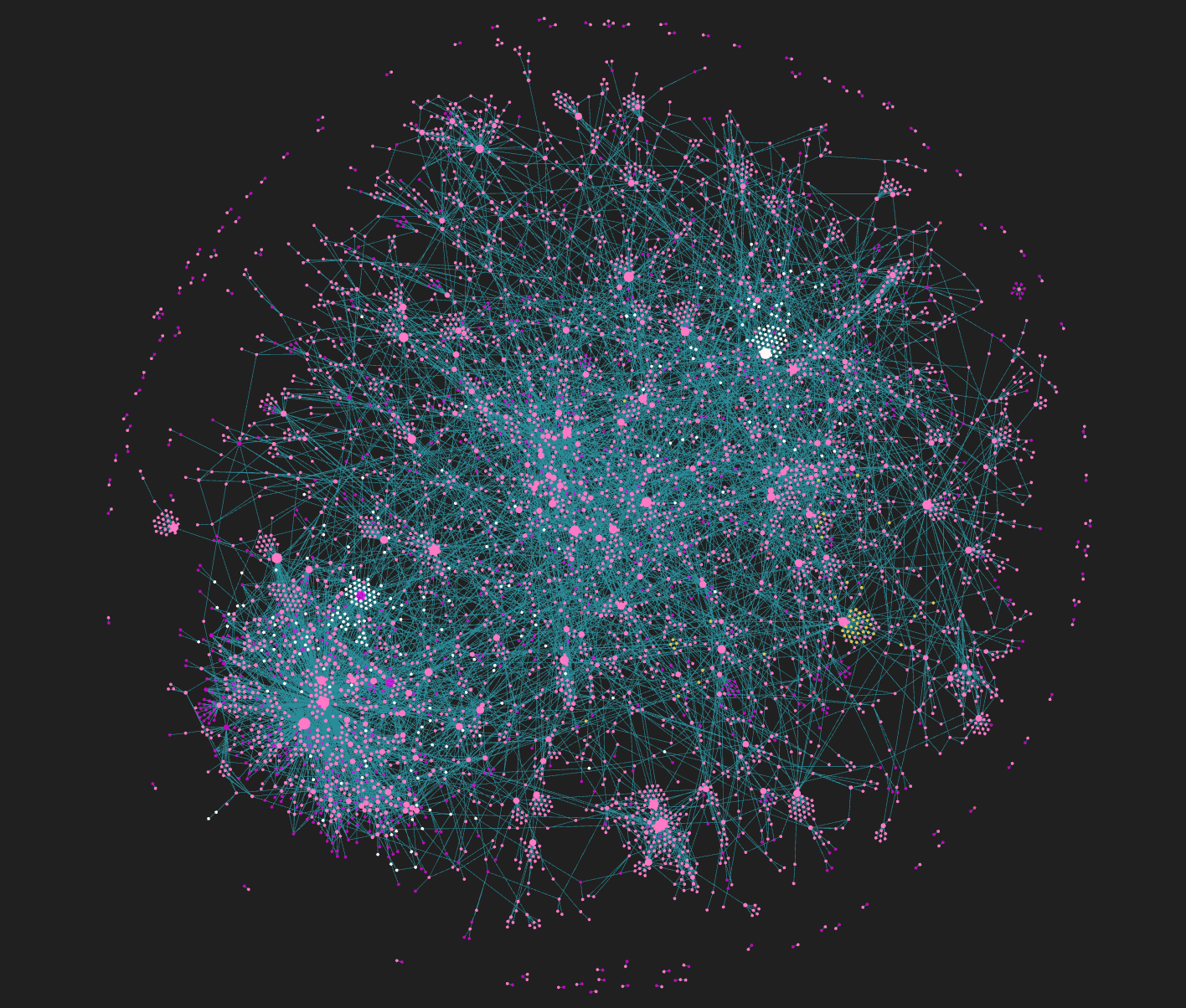
Upon first glance, this web of 3000+ notes might look chaotic and overwhelming.
At least, that's what I also initially thought when first seeing other people's graphs and Obsidian setups.
This was until I realized the potential of digital tools and systems for enhancing our lives, for turning such chaos into meaning and clarity.
For the past three years I've spent thousands of hours learning, using, and customizing Obsidian to create a life operating system to help me with:
Thanks to the culmination of learnings from books, resources, and thought leaders, I've synthesized their fundamental principles to create an all-in-one system that lets me freely follow my passions, explore my curiosities, and cultivate my ideal life.
Some of the most prominent influences include:
But as much as my digital systems help me now, this wasn't always the case.
Prior to my learnings and setup, I was just another 17 year old overwhelmed during my transition into adult life.
I was uncertain about who I was and what I wanted to do in the future.
Sure I finished my assignments on time and got good grades, but it wasn't coming from a place of purpose or passion that felt aligned with my values.
To cope from the stress and uncertainty, I distracted myself by playing games for up to 16 hours a day with no major direction in life.
My information organization techniques were a source of frustration, hindering rather than aiding my learning.
My binder for school notes was a mess of wasted efforts. I would just copy what was shown on slides, and would unsurprisingly not understand what I wrote.
I couldn't find information when I needed it most for upcoming projects or essays in my unstructured Google documents.
Crucial takeaways and insights from content I consumed were eventually forgotten, resulting in shallow learning—I was starting at square one every time, with no foundation to compound my knowledge and apply it.
This was until I started building my second brain in Obsidian.
As I learned from my own experimentations, I began sharing my workflows on Youtube.
Receiving feedback from my own experimentations, comments on my videos, and customers, I refined them for practicality.
Slowly but surely, my feelings of uncertainty and chaos turned into clarity.
Now, my ever-evolving galaxy of knowledge and experiences will continue to grow and serve me for my lifetime.
No matter the new challenge or goal, Obsidian became my playground for transforming the overwhelming amount of information online into exploring my diverse endeavors.
Within my first two years of use it's helped me with:
From my personal to professional life, it's been the foundation for accelerating my learning and growth.
But of course, this is my own personal story, and you have your own reasons for being interested in mastering Obsidian.
The real question is...
Some of the 700+ second brain enthusiasts who use this vault include:
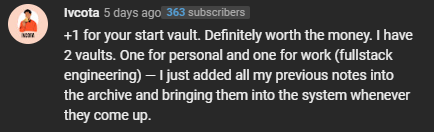
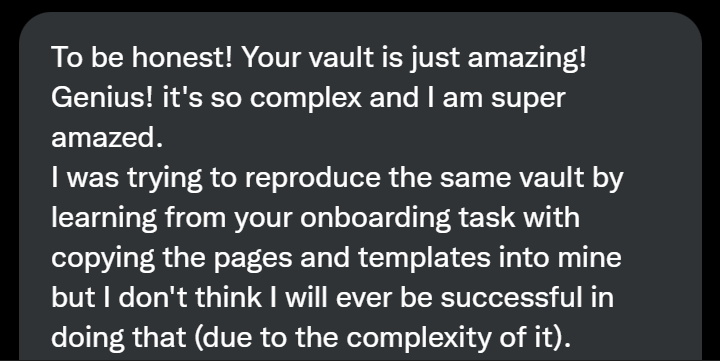
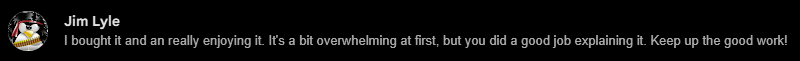
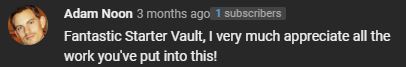
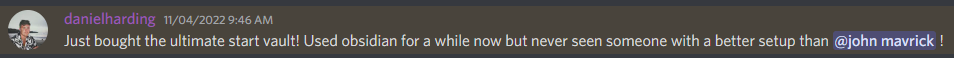

If you:
Unlike other creator courses or products, I believe information should be free. Value comes not from knowing something, but from the relevant application to your unique needs.
So to promote transparency and accessibility, I have made the USV's documentation and learning resources publicly available in my online published notes.
This includes all my notes and videos related to:
Not only will you see the resources, you will also get to see how I ACTUALLY use the vault in it's entirety and on a daily basis since it's synced directly with my Obsidian vault!
By sharing this detailed overview and example uses, I hope you can better determine whether this system is aligned with your needs.
✅ Documentation explaining philosophies, parts, and workflows (20,000+ words)
✅ 4-module roadmap for learning Obsidian and vault setup
✅ Real-world usage examples (notes + videos)
✅ My appreciation for finding value in my content and obsession :)
❌ Exclusive benefits from the Full Experience edition
✨ 30-day Satisfaction Guarantee
✅ Ready-to-use downloadable vault with settings and templates
✅ Priority support via email and Discord
✅ Exclusive Discord channels for early updates
✅ Lifetime updates and access (14 major updates since launch)
✅ My appreciation for supporting my content and obsession :)
I've been focusing on using and upgrading the vault and unfortunately have limited time to keep my marketing up to date. You can see related notes, usage videos, and up-to-date descriptions for the following features in the documentation!
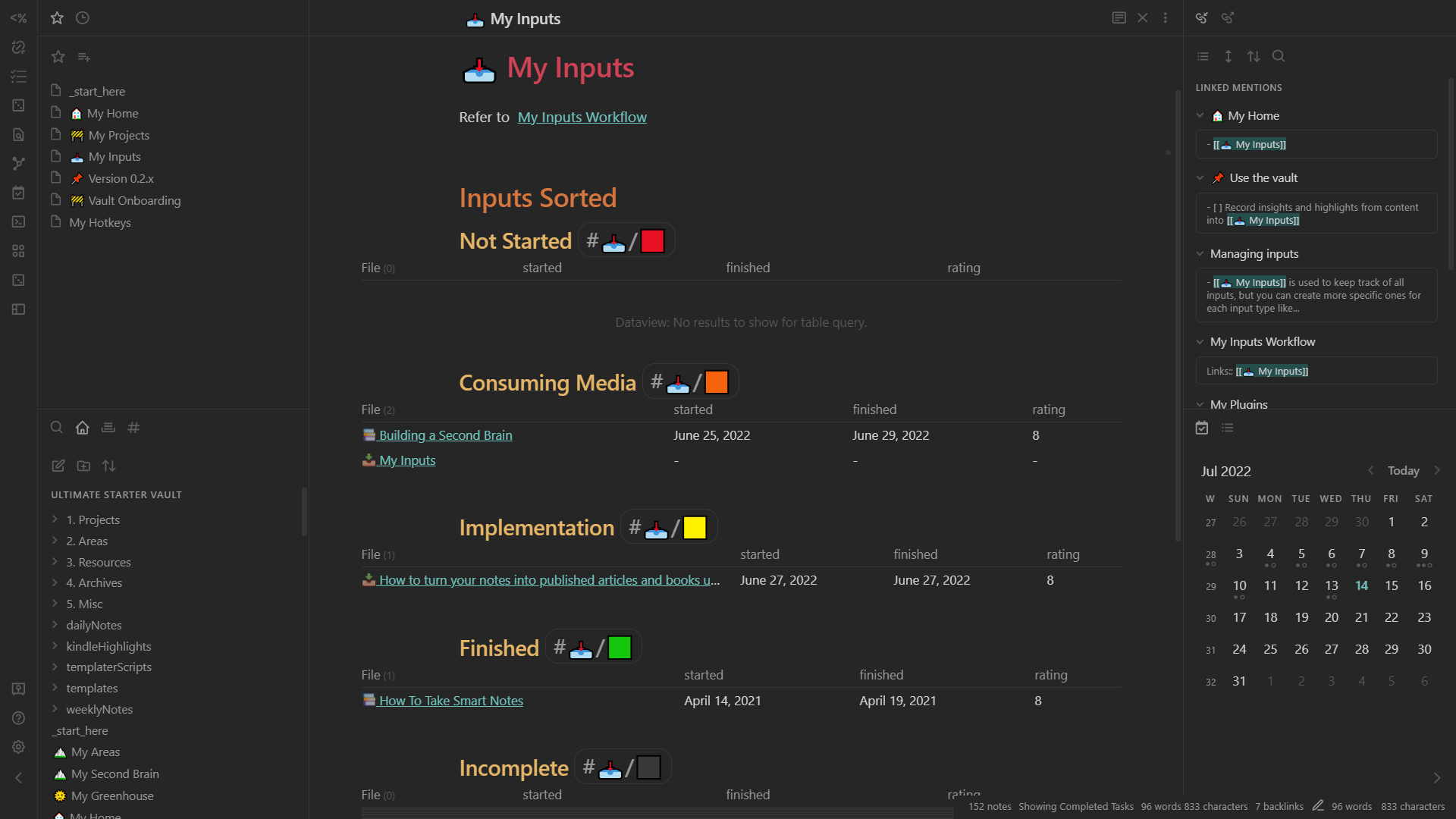
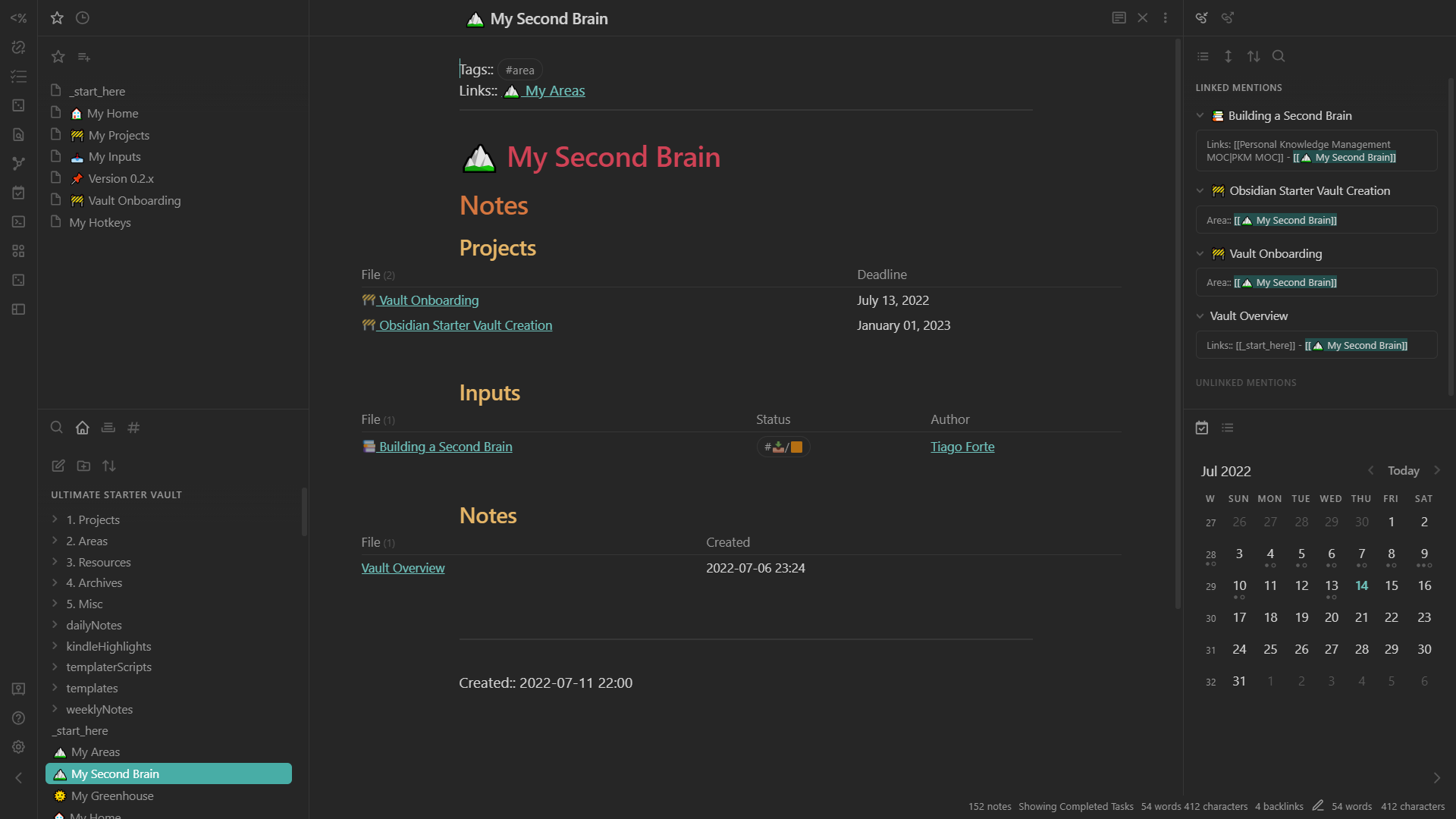
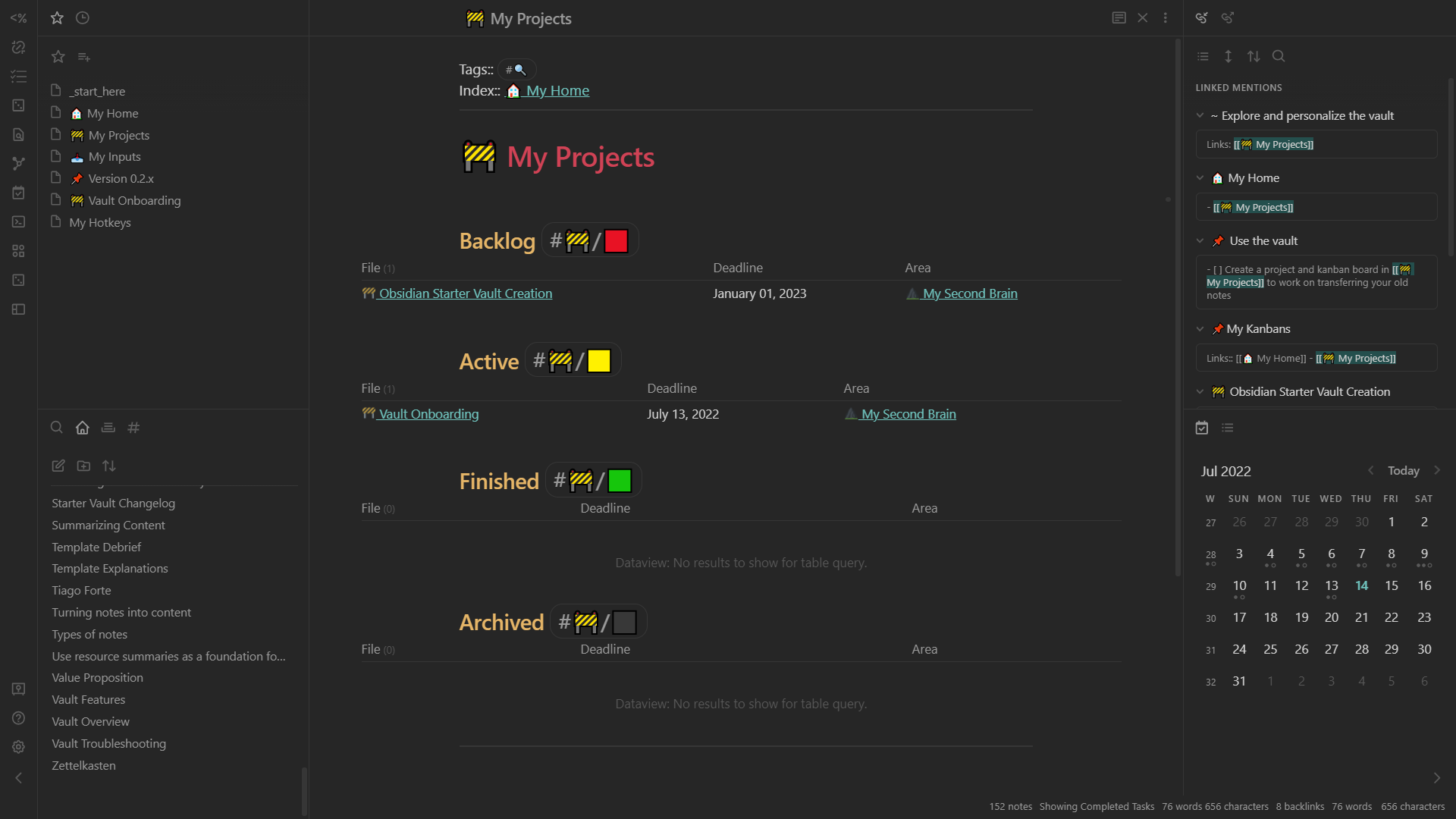
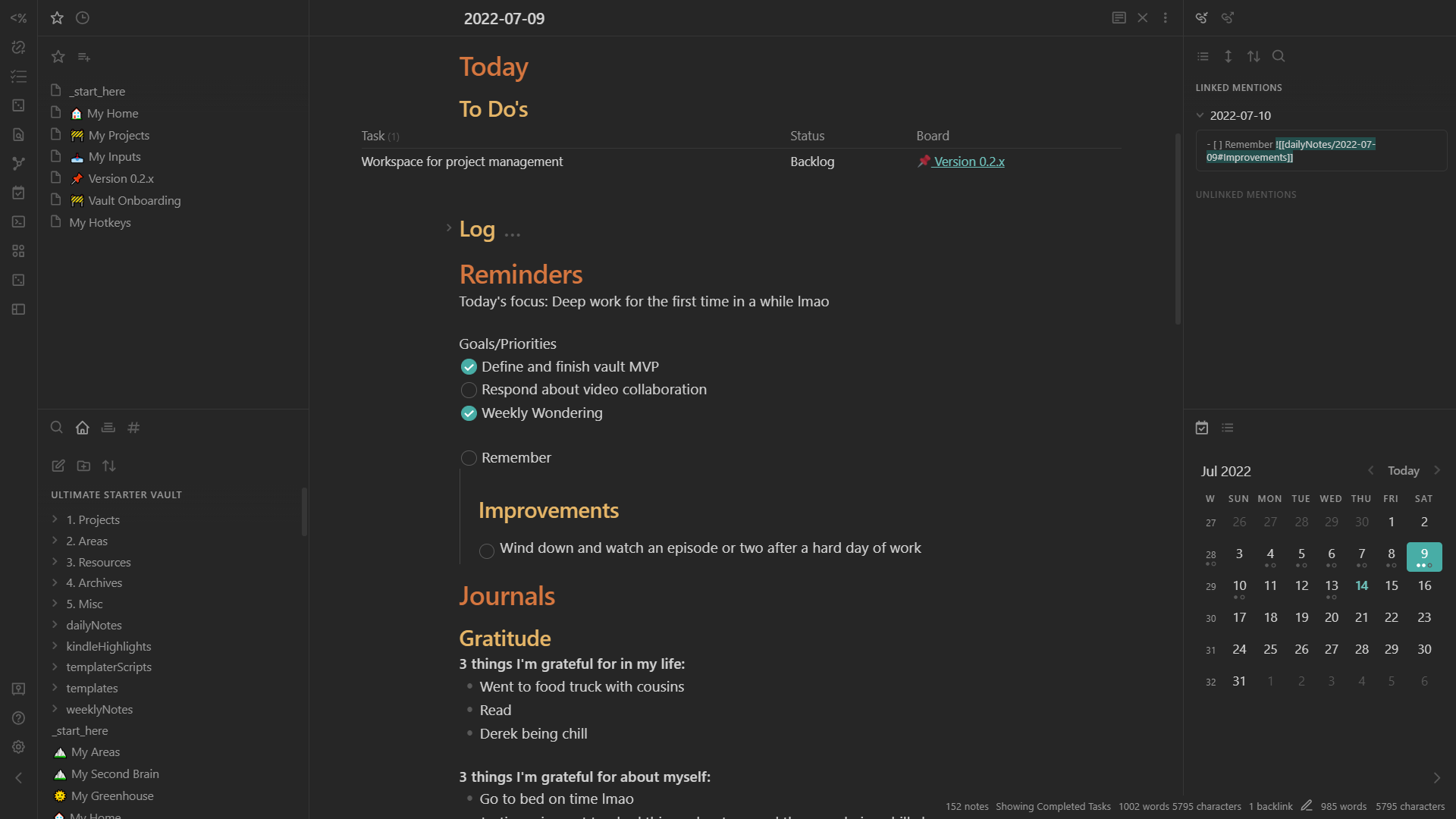
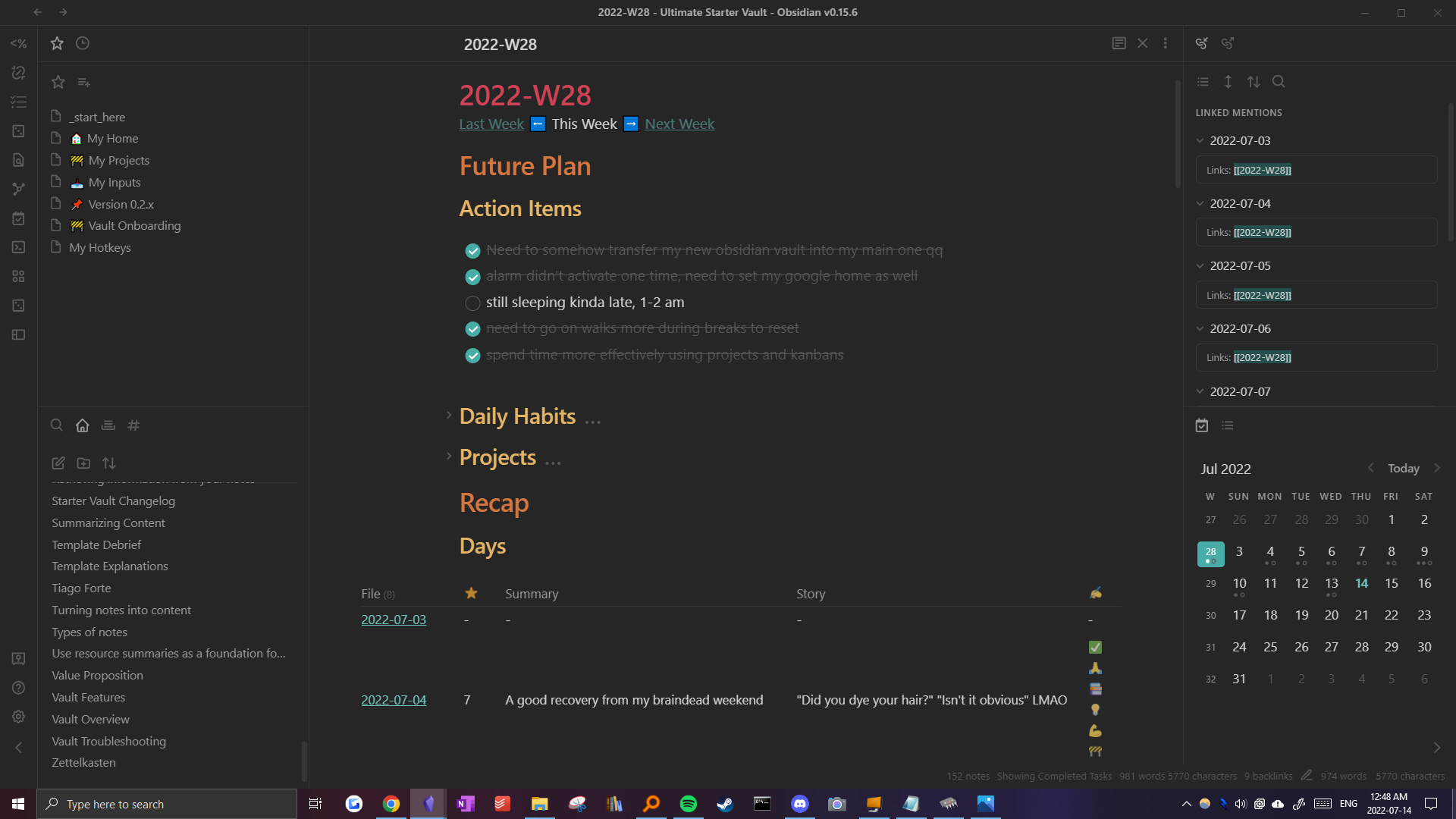
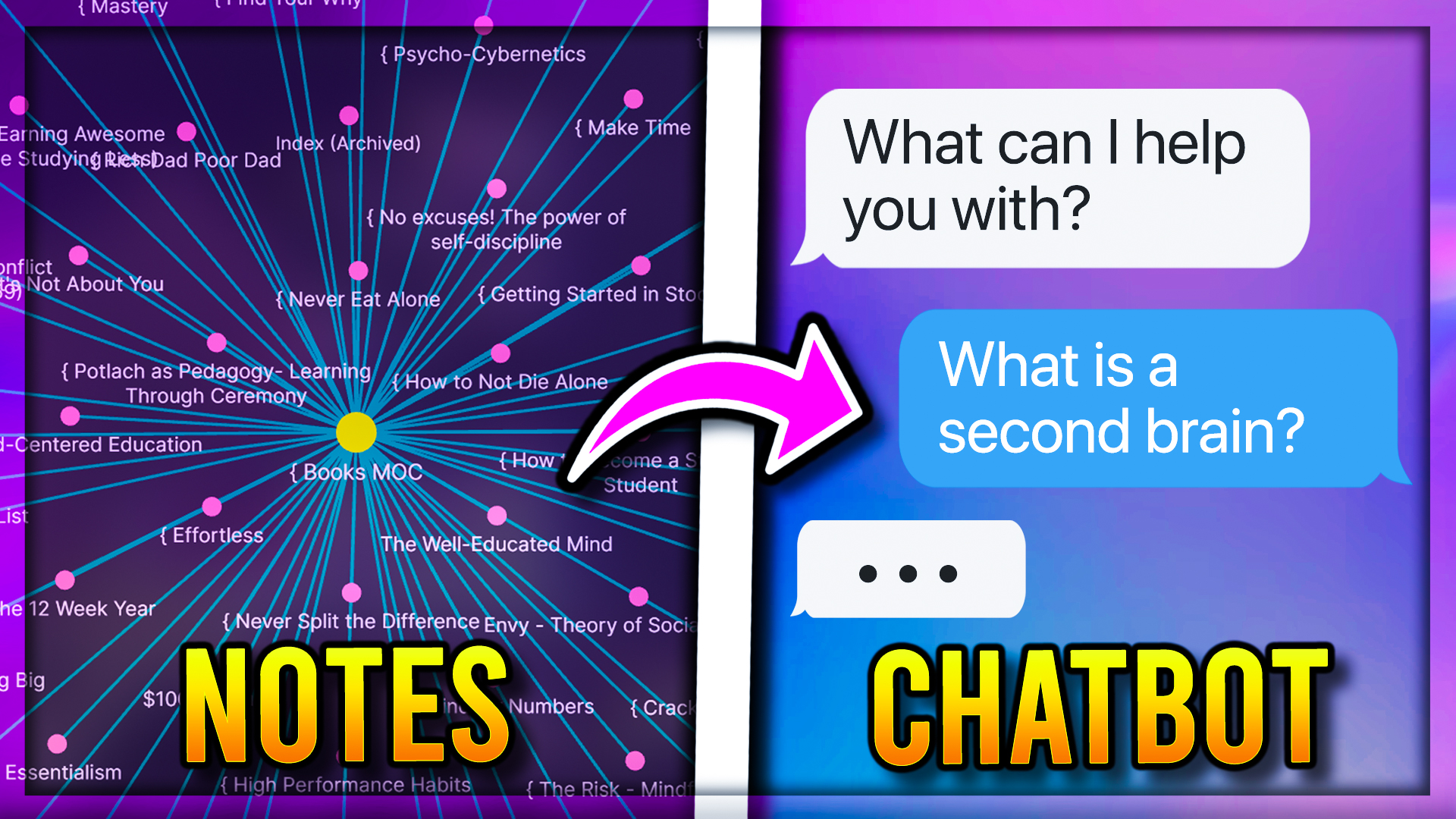
When I first started learning about PKM, I was drowning in foreign terms like Zettelkasten, PARA, Maps of Content, and evergreen notes.
I’ve provided brief summaries to give you the TL;DR and show how they are integrated into the vault. As mentioned earlier, these principles are inspired from resources like:
The goal of this step is to help you understand the philosophy and best practices of the vault.
You have immense creative freedom with Obsidian to create your desired systems as long as you know how to leverage its features.
In this second step, I share the essential features and plugins I use in my vault.
Learn how I leverage core features like:
Learn how I use plugins to create and customize this system:
Once you understand the theory and the capabilities of Obsidian, it’s time to integrate the plugins and features into daily use.
In this step, you learn about the workflows and use cases of the vault:
Roll up your sleeves and get your hands dirty.
The vault is feature-rich, so there are a lot of things to try for the first time.
On top of the explanations, I also have example notes you can reference.
By now, you should have the knowledge to create any workflow or structure you need.
Otherwise, what's the point of having a second brain if you can't make it truly yours?
The price of this will only increase as I continue to learn more about Obsidian and add more powerful features and higher-quality resources.
With life-time updates, you can secure the current price and gain access to all future content, even if I end up changing the lifetime guarantee.
Obsidian was made in mind to last a life-time. This should follow suit.
If the system works for you, it will pay itself back with the creative ideas you’ll curate, projects you’ll finally complete, and hours saved through efficient workflows.